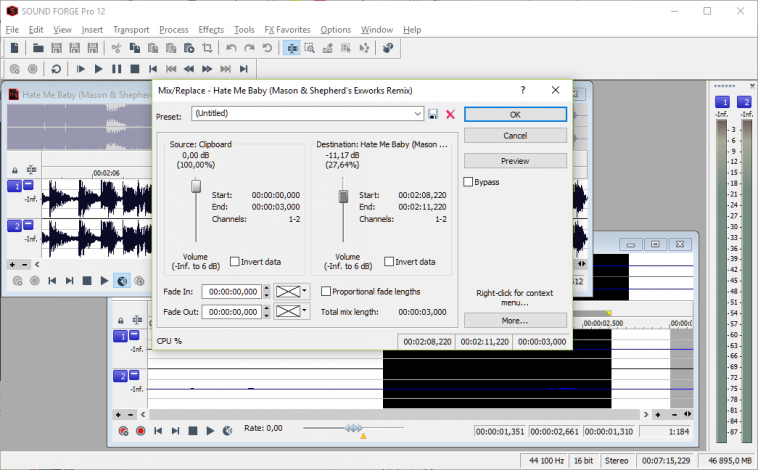One of the easiest ways to superimpose a voice on a finished track is to mix a vocal part with a finished segment.
Open a separate musical composition and vocal part in the program. If necessary, record the vocals as a new project using the “Record” button
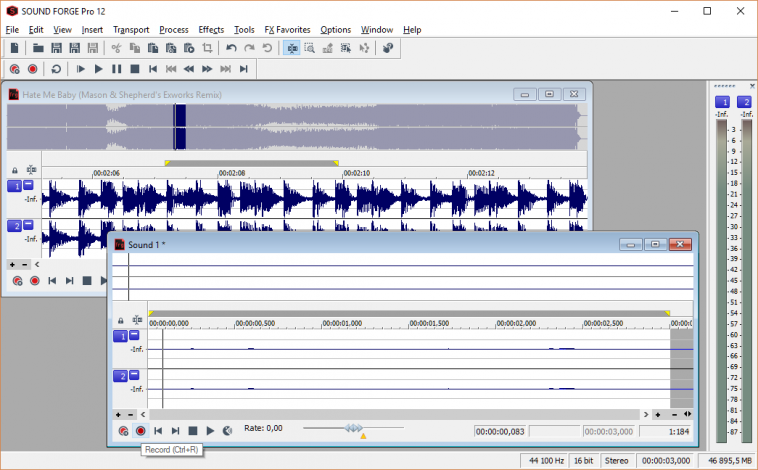
Use the mouse cursor to select the desired vocal segment or track in its entirety, use the combination “Ctrl” + “C” to copy the fragment to the clipboard.
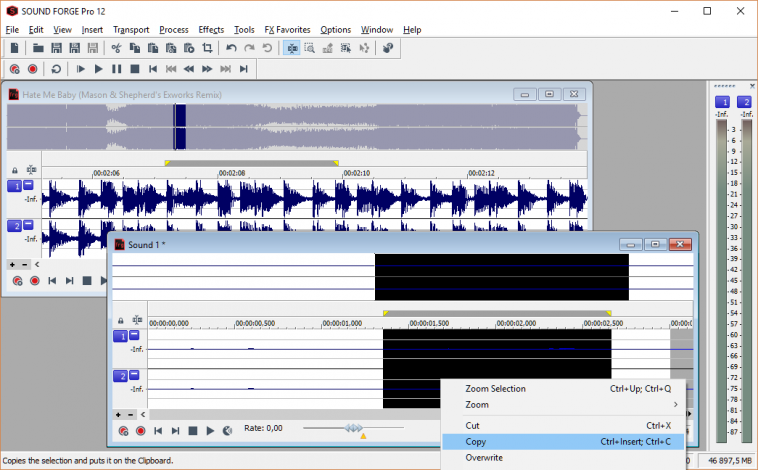
On the main part of the vocal composition, mark the point from which you want to insert the vocal part. Press the right mouse button or open the context menu using the corresponding button on the keyboard. Select “Mix…”. You can also use the combination “Ctrl” + “M”.
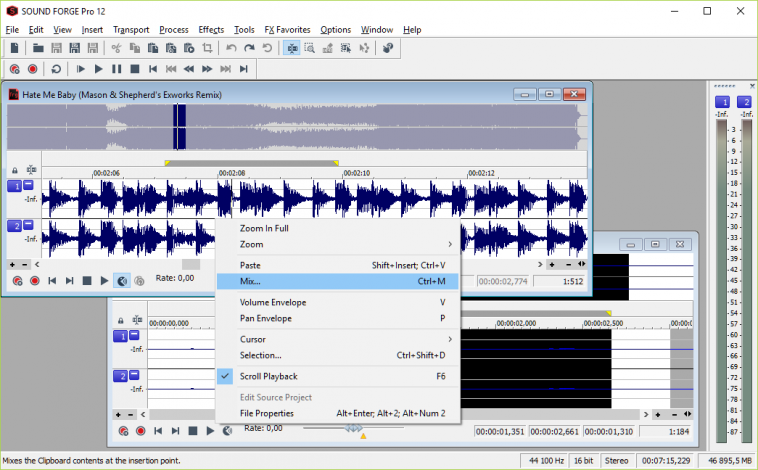
If necessary, change the signal level of the segment from the buffer (“Clipboard”) or the main part (“Destination”). Click OK.