

There are two common ways to get rid of noise.
The first is the use of the Noise Gate tool, which is present in the list of effects. This method is focused on getting rid of hissing in pauses.
To use this method:
Select the desired track fragment. Follow the path “Effects” – “Noise Gate..”.
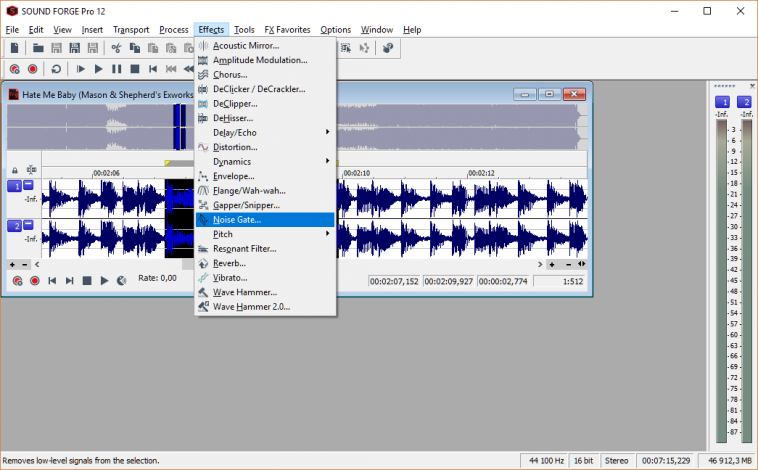
“Play around” with the sliders in the “Attack time” and “Release Time” fields – set the value and click “OK”. If necessary, change the value in these sliders again.
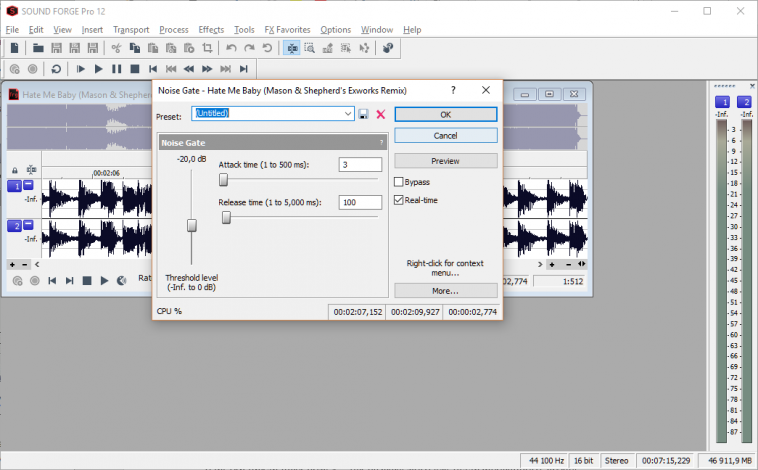
The second method is to use the Noise Reduction tool. It is recommended for cleaning cyclic interference – the so-called “metallized sound”.
Select the fragment to edit. In the “Tools” tab, select “Noise Reduction…”.
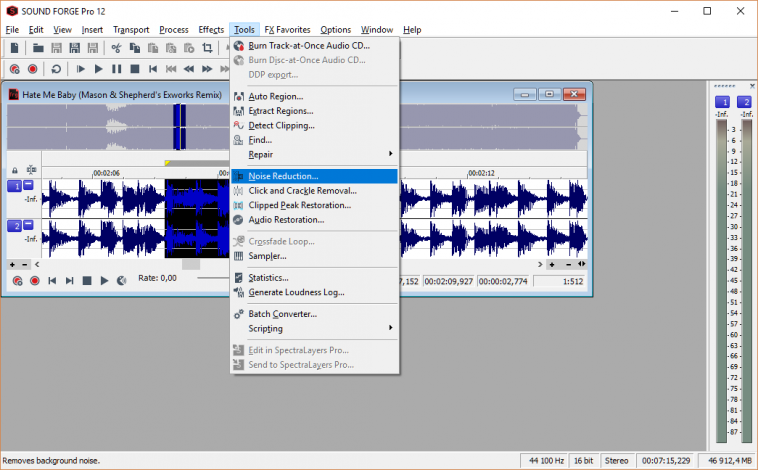
In the “Reduction Type” field, specify one of the “Mode” values. The smaller the number, the more aggressive the algorithm works. Try to select the value “Mode 2” first, without changing the other parameters. Click “OK” and listen to the changes. If necessary, choose a more aggressive or soft distortion correction style.
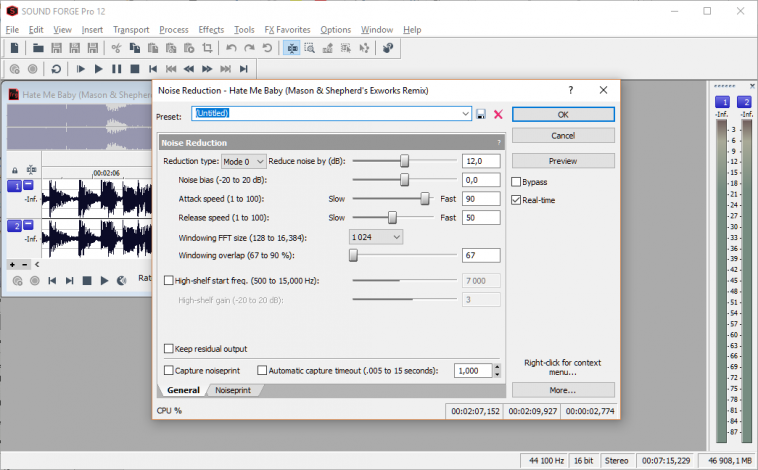
Note that if you need to remove the “clicks” that appeared during the digitization of vinyl records, then there is a special “Audio Restoration” tool for this, located in the “Tools” item.
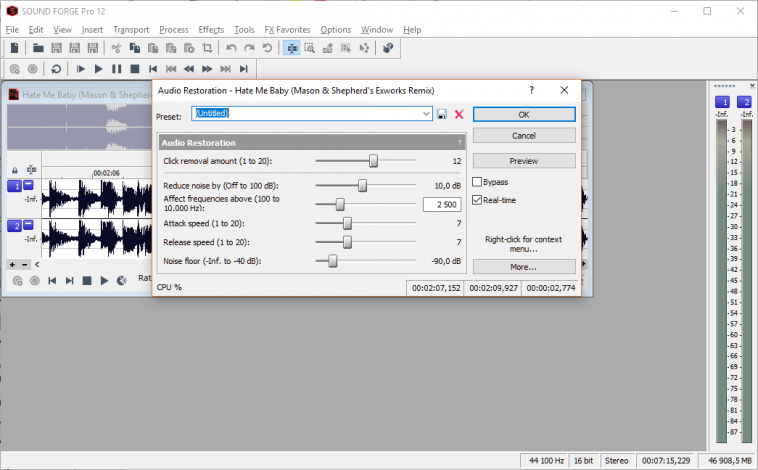
As for improving vocals, then again, the program contains different algorithms for this. If you haven’t achieved the desired result after clearing the noise, try adjusting the track a little with the equalizer:
Mark the required fragment. Follow the path “Process” – “EQ” – “Graphic…”.
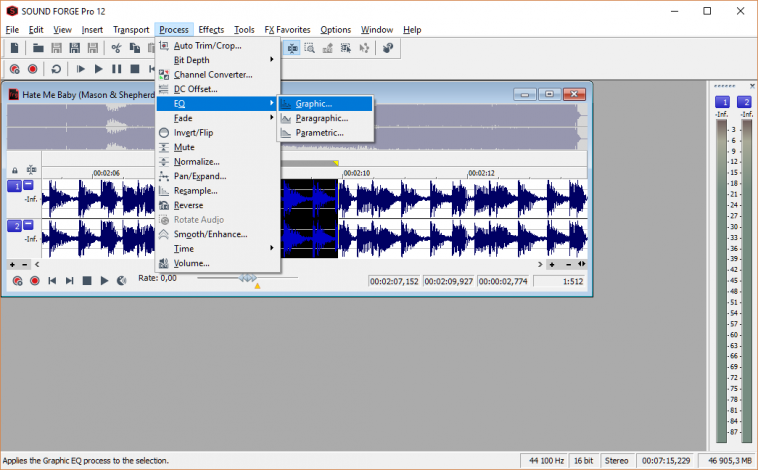
“Lift” the frequency line in the range 80..160 to improve the low voice.
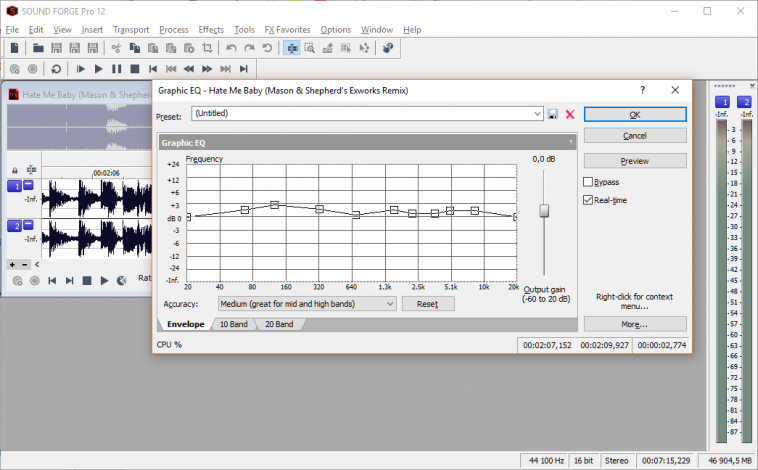
Raise the frequencies at a range of 1.3K…8K to improve legibility and cleanliness. Click “OK” and listen to the result.